Windows 10 October 2018 Update, which is now available for Windows 10 users with a manual download from Windows Update, comes with major Microsoft Edge browser improvements.
Edge is the default browser in Windows 10, and it replaces Internet Explorer, with Microsoft claiming that the October 2018 Update “brings with it the best version of Microsoft Edge yet.”
First and foremost, it’s worth noting that this new OS feature update updates the web platform to EdgeHTML 18, which sports refinements not only for users but also for developers.
One of the most notable changes in Microsoft Edge in Windows 10 October 2018 Update is the addition of controls for media that plays automatically. Users can now configure sites that can autoplay media from Settings > Advanced > Media Autoplay, with three different options called allow, limit, and block.
EdgeHTML 18 improvements
And speaking of settings, Microsoft Edge also comes with a redesigned menu in the October 2018 Update, with icons for a refined look and a more straightforward and intuitive approach.
Reading mode and learning tools have also been improved with further capabilities, like the option to focus on specific content by highlighting just a few lines at a time in order to remove distractions. This is part of Microsoft’s efforts make Edge more than a browser and improve its reading abilities.
EdgeHTML 18, which is the rendering engine powering the browser, come with unprefixed support for the new Web Authentication API (also known as WebAuthN), as well as with new autoplay policies, and Service Worker updates. The Chakra JavaScript engine has been updated to support new ES and WASM features, and also benefit from improved performance and interoperability.
You can get all these goodies by simply updating to the Windows 10 October 2018 Update. The manual download option is available by just checking for updates in Windows Update.
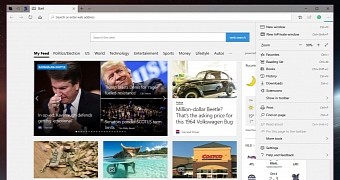
 14 DAY TRIAL //
14 DAY TRIAL //