We’ve known for a while Microsoft is betting big on the Your Phone app for the future of the relationship between mobile devices and Windows 10 computers, and now it looks like the company is working on even more new-generation improvements for its users.
More specifically, the Your Phone app, which already supports pulling messages from your Android device and sending them to a Windows 10 computer, as well as notifications and the photo gallery, will soon receive access to certain capabilities of the mobile phone, including sound settings and connectivity options.
More specifically, as AL noticed, users will be able to switch off the volume, enable and disable the Bluetooth connection, and enter or exit the do not disturb mode right from the Your Phone app and without touching the mobile device.
Launching rather sooner than later
At this point, it’s not exactly clear when the new feature is supposed to arrive, but there’s a chance it lands rather sooner than later since a limited test with a small number of users has already started.
“You love your phone. So does your PC. Get instant access to everything you love on your phone, right from your PC. Link your Android phone and PC to view and reply to text messages, make and receive calls*, and more – all right on your PC. Stay on top of your life as you receive and manage real-time mobile notifications on your PC. Make emailing yourself photos a thing of the past as you share your favorite images between your phone and PC. Copy, edit, and even drag and drop photos without ever touching your phone,” Microsoft explains in the description of the app.
At this point, it’s not yet known what devices will support the new feature, but more info will probably emerge as we get closer to the release date.
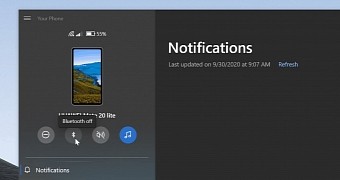
 14 DAY TRIAL //
14 DAY TRIAL //