Microsoft rolled out the April 2020 security updates as part of the typical Patch Tuesday cycle a few hours ago, and now the company is back with a warning, explaining that one of the patches could break down some types of Visual Basic for Applications (VBA) references.
More specifically, the issue resides in a Microsoft Office security update, and if your device is impacted, you should get the following error:
“Compile error: Can’t find project or library.”
This error is encountered when working with the following files: executable files (.exe), ActiveX controls (.ocx), and typelibs (.olb, .tlb, and .dll).
The workaround
Microsoft explains that they end up being blocked after installing the update no matter if they are located on the Internet or intranet servers or if they are directly downloaded from the Internet.
“When you install one of the Microsoft Office security updates that are listed in Microsoft Common Vulnerabilities and Exposures CVE-2020-0760, you might notice that some types of Visual Basic for Applications (VBA) references are blocked, and you receive an error message,” Microsoft says.
So what should you do if you end up having this error on your screen? Microsoft says that the only way to go is to replace the blocked libraries with local ones. Microsoft has more guidance in this regard:
“Internet VBA object libraries: We recommend that you block these because they are vulnerable. Intranet VBA object libraries: You can enable these through a GPO setting, as shown in the following image. The setting is located under User Configuration > Administrative Templates > Microsoft Office 2016 > Security Settings.”
One important side note for Windows 10 users: at the time of writing, there are no reported issues with this month’s cumulative updates, as all of them, regardless of the OS version, appear to be running smoothly with no installation problems experienced whatsoever.
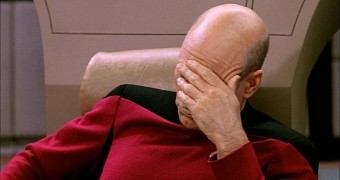
 14 DAY TRIAL //
14 DAY TRIAL //