Microsoft is under fire again for the tracking services that it bundled into Windows 10, with some privacy watchdogs claiming that the new operating system can become some sort of modern Big Brother for the Redmond-based technology giant, but the company says that it collects absolutely no data without users’ consent.
So basically, yes, some data is indeed collected from your computer, but you need to give your approval before anything happens.
By default, some tracking services are turned on, which means that this tracking takes place once you install the operating system, so a number of third-party apps that have recently reached the web come to address this problem by disabling not only the features that you can see and control and that collect your data but also hidden services bundled for the same purpose.
But there’s one big question: should we turn to such apps to enhance our privacy when using Windows 10?
To get the best answer, we reached out to Microsoft, asking whether such apps should be used by Windows 10 adopters and if there’s indeed a problem of privacy in Windows 10.
Stay away from these apps
The company only answered the first matter and said the following:
“We strongly suggest customers do not install applications of this nature. These types of third-party apps can alter the way the system operates, creating future problems and changing important settings and features.”
In plain English, you use these apps at your own risk, and Microsoft says that they can create future problems when they disable specific services.
But the second question remains: is there a privacy problem in Windows 10? Yes and no.
The settings screen comes with plenty of configuration options for your privacy, but it definitely takes some time, especially for beginners, to figure out the purpose of each setting and to create the perfect configuration for Windows 10.
So until Microsoft details how exactly Windows 10 treats users’ privacy, the company recommends you to stay away from such apps. The settings screen should be enough for you to control how data tracking works.
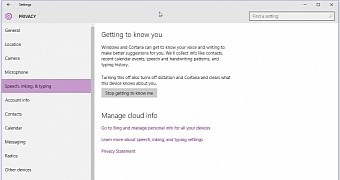
 14 DAY TRIAL //
14 DAY TRIAL //