Microsoft has recently updated the ISO images for Windows 10 version 1903, or May 2019 Update, to include the latest security patches that the company released this month.
In other words, if you download the Windows 10 ISOs from Microsoft – this means you have to use either the Media Creation Tool or MSDN to get the images – you should now be able to install the May 2019 Update with the July 2019 security updates included by default.
The latest security patches that Microsoft published were included in cumulative update KB4507453, which was released on the July 2019 Patch Tuesday cycle. This brought the OS build number to 18362.239, so after installing Windows 10 version 1903 with the updated ISO images, this is the version you should get.
To check the OS build number on your device, click the Start menu and then type winver. If your OS build is 18362.239, then you’re running the latest Windows 10 version 1903 version.
Version 1903 available with a manual check for updates
ISO images are particularly useful for clean installs and offline installation of Windows 10 version 1903, either on a single device or on entire fleets.
In some cases, including when new feature updates are released, starting from scratch could help deal with bugs in the operating system, especially when compatibility glitches are involved.
Meanwhile, the rollout of Windows 10 May 2019 Update continues. The update has recently been released as an automatic update for devices running Windows 10 April 2018 Update (version 1803) Home and Pro, as Microsoft says it’s a priority to move these devices to the latest release before the end of support is reached in the fall.
All users can download Windows 10 May 2019 Update from Windows Update with a manual check for updates or with the Media Creation Tool.
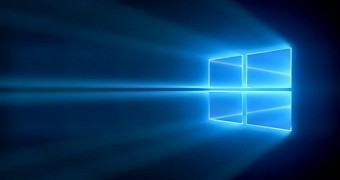
 14 DAY TRIAL //
14 DAY TRIAL //