Microsoft keeps working on Cortana integration into its applications, and Edge browser is the next to receive better support for the personal assistant.
The software giant has just announced that starting today Microsoft Edge users can ask Cortana to provide information on a selected photo. The only thing you need to do is to right-click a picture and hit the option called “Ask Cortana” (or Bing Lookup in case the personal assistant is disabled). The browser will automatically search on Bing for more information about the photo and display it in a separate frame on the right.
“You’ll get image dimensions and other sizes available, related images, related searches and more. If the image is a product, it displays places to buy that product, and recipes display for food items,” Microsoft explains.
More Edge improvements coming with Redstone
While Microsoft’s Edge is slowly improving its market share, several key features are still missing, including support for extensions, which according to people close to the matter should arrive with the Redstone update.
Extensions were originally planned to make their debut with the Threshold 2 update that was launched by Microsoft in November, but the company has actually pushed back their release to the Redstone update.
Microsoft Edge comes as a universal app and is available on both PCs and smartphones with the same look and features. For the moment, there’s no plan to bring Edge on non-Windows platform or on previous versions of Windows, and the chances are that the company will never do that given the fact that it wants everyone to move to Windows 10.
This can obviously impact its adoption figures, as only Windows 10 users can give it a try, so it remains to be seen how much Edge browser can improve in the coming months to boost its share.
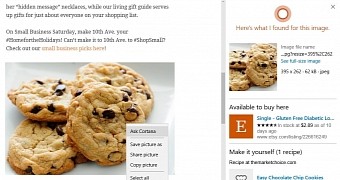
 14 DAY TRIAL //
14 DAY TRIAL //