Microsoft keeps working on polishing the experience on Windows 11, and part of these efforts is updating more components of the operating system to align with new modern look.
Today, the company announced that the “Open with” dialog (the one you see when right-clicking a file and choosing another app to open it with) has been updated with support for the latest visual refinements available in Windows 11.
This change, however, is only part of the Windows Insider program, as it’s been included in Windows 11 build 22567, now available for users in the Dev channel.
Overall, the new dialog looks and feels a lot more modern, and this is clearly the right thing to do, especially as Windows 11 needs more polishing to offer the refined experience everybody expects.
The rollout takes place in stages to insiders
Worth knowing is that this feature isn’t currently live for all users running the latest insider build in the Dev channel, as Microsoft says it’s rolling it out in stages. Most likely, it’ll take a week or two before anyone in the Dev channel can try it out.
“We have updated the “Open with” dialog box to align with Windows 11 design principles. The updated dialog box honors light/dark theme. We have also simplified the experience by making it possible to update your default app with just one click. We are beginning to roll this feature out, so it isn’t available to all Insiders just yet,” Microsoft explains.
If you’ve used Windows 11 before, you probably know this is a welcome change, but at the same time, it’s no secret there are still several parts of the operating system that require the same refresh.
Most likely, the company is already working on this front, so expect additional news in this regard as the Windows 11 refresh is finalized for more components in the operating system.
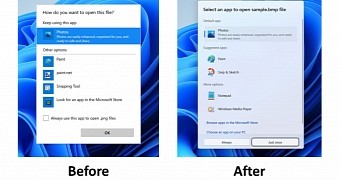
 14 DAY TRIAL //
14 DAY TRIAL //