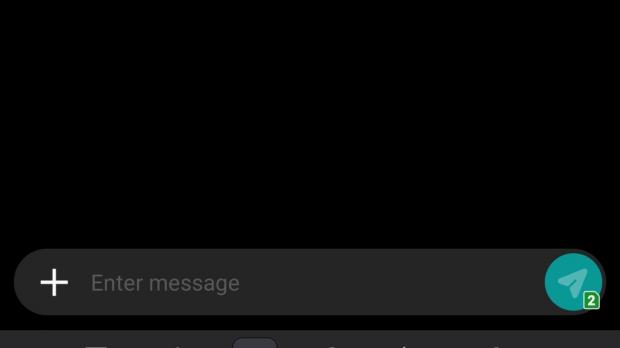Microsoft has just released a new update for the iOS version of SwiftKey, which right now is the number one third-party keyboard app on both Android and iPhone.
SwiftKey for iOS version 2.5.1 comes with one major change versus the previous release: it introduces Quick Paste, a feature that has been around for more than a year on Android.
With Quick Paste, SwiftKey can display the latest copied item right in the prediction bar, and tapping it instantly pastes the content in the selected text field.
“We’ve introduced a new Quick Paste feature. Copied text will be available next time you open your SwiftKey Keyboard – it will appear in your prediction bar for quick access. Just tap to paste!” Microsoft announces in the release notes of the latest SwiftKey version.
Quick Paste debuted on Android in late 2017, so it’s a little surprising that Microsoft needed so much time to bring it to iPhone. However, given Apple’s walled garden the whole thing was probably a little bit more difficult than on Android.
SwiftKey keeps getting new features
Microsoft has been working hard to on improving the pasting experience in SwiftKey, and the application, in fact, comes with a very advanced built-in Clipboard. For example, Android users can manage multiple clipboard items using this feature and paste them at a later time should they need certain content.
“When typing with SwiftKey Keyboard for Android, you have the option to copy text and save it for later use. This could be for a quick copy/paste job or something longer form like an email or social media update. Whatever the case, it works for a short term or long term saving of text selections on your phone,” Microsoft explains.
You can try out the new Quick Paste feature in SwiftKey for iOS by downloading the latest version of the app from the App Store here.
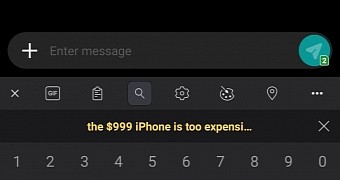
 14 DAY TRIAL //
14 DAY TRIAL //