Microsoft keeps improving SwiftKey, the company’s own iPhone and Android keyboard, and today the company announced support for photo themes.
With this new feature, users are able to set their own photos as keyboard background, while also being allowed to customize some other features, like the color of the keys.
Microsoft says that Android users can finally choose whether or not the keyboard has borders on the keys, symbols, and secondary characters, while those with an iPhone can customize the color of the keys when pressed.
To get you started with this new feature, SwiftKey has partnered with National Geographic photographer Keith Ladzinski on offering a gallery of 12 curated images exclusive to the app to be used as background.
Photo themes contest
And last but not least, Microsoft announces a contest for users who want to design their own keyboard skins with this new feature, and the prizes include a $150 Amazon gift card.
“To accompany the release of Photo Themes, we’re running a contest to award the most creative users of this new feature during the month of November. Submissions will be collected on Twitter with the #photothemes hashtag and we’ll be awarding winners each week. Enter for the chance to win an Amazon gift card worth $150, a limited edition SwiftKey hoodie sweatshirt and more prizes,” SwiftKey explains.
SwiftKey is currently one of the top iOS and Android keyboards, and Microsoft purchased the app and the company that built it last year.
Even though it’s one of the best apps of its kind, SwiftKey is not currently available on Microsoft’s own Windows 10 Mobile smartphone platform, and the chances are that it’ll never be given that the operating system has already reached maintenance mode.
For the time being, however, iOS and Android users can turn to these links to download the latest version of SwiftKey and create their own photo themes.
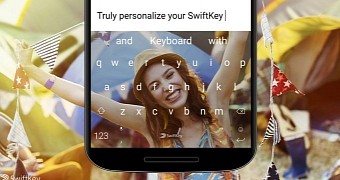
 14 DAY TRIAL //
14 DAY TRIAL //