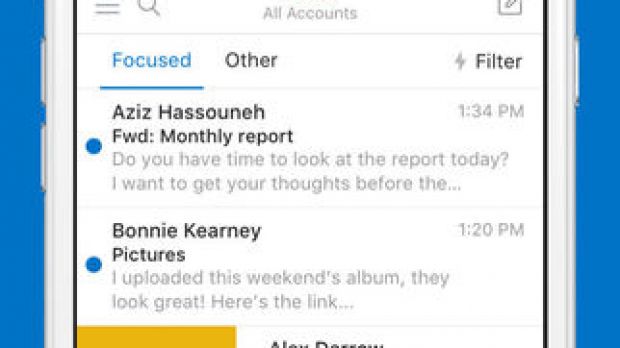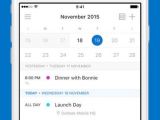Outlook application for Android and iOS platforms is pretty popular among corporate users, but since it’s free to use, everyone can take advantage of Microsoft’s email services.
The Android application has received several updates in the last couple of months, but they haven’t brought any major features into the mix. That’s not the case with Outlook for iOS, which has just been updated with a few new features and improvements.
As the title says, the most important are the addition of Touch ID support for compatible iPhones. According to Microsoft, the latest version of Outlook for iOS allows users to protect their inbox with Touch ID, thus offering the much-needed security.
Outlook users with compatible iPhones will now be able to enable Touch ID by heading to Settings / Preferences. “Keep your messages away from prying eyes by requiring your fingerprint or device passcode in order to access your Outlook account,” explain the developers.
New shortcuts and a few additional options
A few more tweaks have been included in the update as well. First of all, Microsoft has confirmed they have added pictures of attendees below events in the agenda view.
This means the iOS users will now be able to see all the info they need at a glance: “your inbox – and dare we say it, the world - is now at your fingertips.”
Last but not least, developers have added a small shortcut in the day and 3-day views. Users can now press and hold a time slot to create a new event.
If you don’t have the application yet, you can now download Outlook for iOS for free via App Store. The application should be fully compatible with all devices running iOS 8.0 or later. As mentioned earlier, some features included in this update might not work on all iOS devices.
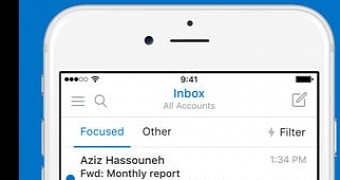
 14 DAY TRIAL //
14 DAY TRIAL //