The latest major update for OneNote for iOS dates from about a month ago. Today, Microsoft has announced that new important updates are available for OneNote on both Android and iOS mobile platforms.
The first thing mentioned by Microsoft is "badge." OneNote for Android now comes with a badge that floats anywhere on the screen, even above other apps.
The introduction of OneNote badge will allow Android users to browse the Internet and write down their notes, as well as copy/paste without having to move between apps.
OneNote users can launch the new feature by pulling down the notification tray and tapping the application's badge notification. Keep in mind that all notes are saved to the Quick Notes section by default, though users can chose the notebook and section that they want their notes to go into.
According to Microsoft, OneNote users will be allowed to choose the notebook and section when they share content with the application using Add to OneNote. Once the user shares content with OneNote, a small lightning icon should appear.
The app is optimized for iPad Pro
If you're anxious to take advantage of the new feature, then you should know that Microsoft has announced that OneNote badge on Android is rolled out in phases, so it may take up to three weeks for all users to get it.
Moving on to OneNote for iOS, there are only two important changes included in the latest update: Force Touch support and iPad Pro optimizations.
With the latest version of OneNote for iOS, iPhone 6s and 6s+ owners will be able to touch forcefully on the app's icon to quickly create a new note or pop into Recent Notes. Also, as mentioned earlier, OneNote is now optimized for the iPad Pro.
You can now download OneNote for Android for free via Google Play Store. The application should be fully compatible with all devices powered by Android 4.0 and up.
For iOS users, the application can be downloaded for free via App Store. It should work smoothly on all devices running iOS 8.0 or later.
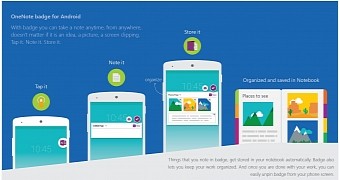
 14 DAY TRIAL //
14 DAY TRIAL //