Microsoft has updated the Dev channel of the new Chromium-based Microsoft Edge, adding a bunch of new features, as well as more Fluent Design goodness in some key areas.
Microsoft Edge Dev 79.0.301.2 introduces Fluent Design touches for webpage form controls, something that Microsoft says is the result of a collaboration with the Google Chrome Design team.
The purpose, Microsoft says, was to obtain a “modern look and feel that feels at home in a variety of Chromium browsers,” so Microsoft Edge won’t be the only application getting the redesigned controls.
The Fluent Design-based makeover helps not only from a design perspective, but also in terms of touch responsiveness and accessibility, with all controls now supporting the Windows High Contrast mode.
New features
Microsoft Edge Dev also features a new option to show and hide the feedback smiley face in the toolbar, as well as Family Safety controls on Windows 10. However, the parental options are only in their first days, and Microsoft says that you get today is only “the first round.”
Then, the software giant has also tried to bring more of the classic Edge to the new app, so the touchscreen scrolling behavior of the original browser is now available in its modern sibling too. On Mac, Microsoft Edge Dev now features a dedicated button in the settings screen to open Microsoft AutoUpdate, while also offering right-click support to menu items.
There are also important fixes in this release, and one of them corrects a bug causing Microsoft Edge to experience high CPU usage when idle. Of course, it resolves a series of crashes too, including those happening when using the new tab page, IE mode, or Collections.
Keep in mind that Microsoft Edge is still a work in progress, and while some bugs are fixed, others might still be there. The full changelog is embedded in the box after the jump.
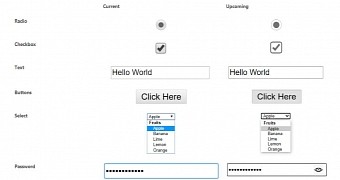
 14 DAY TRIAL //
14 DAY TRIAL //