Windows 11 comes with modern context menus, and many of the classic options have been introduced under the same roof known as the “Show more options” entry.
It goes without saying that accessing the classic context menu entries isn’t necessarily the most convenient experience given they’re no longer top-level options, but Microsoft is now working on making this entire experience a little bit more straightforward.
The latest Windows 11 preview build therefore introduces a new way to launch the classic options by simply pressing Shift + Right click in File Explorer or the desktop. In other words, just press Shift before right-clicking anywhere on the screen, and the context menu should open directly to the Show more options menu.
Additional improvements
Microsoft is clearly working on polishing the experience on Windows 11, so for example, the most recent preview build also includes plenty of improvements specifically aimed at the taskbar.
“We fixed the issue that was causing explorer.exe to crash if you right clicked on the Start button or used WIN + X. Mitigated an explorer.exe hang that could happen in the last few flights related to the visual indicator in the taskbar when sharing a window in Microsoft Teams. Adjusted the sensitivity so quickly sliding your mouse across the widgets icon on the path to an open flyout or menu will no longer make it dismiss. Made a change to help address a memory leak in Shell Experience Host when repeatedly opening and closing the Notification Center. Addressed a scenario where the Notification Center might not light dismiss if it was opened on top of certain apps,” Microsoft said.
Windows 11 is also getting tabs in File Explorer, though at this point, this feature still appears to be in its early days.
It’s yet to be enabled for users, but if the development goes according to the plan, Microsoft should announce it in a future Windows 11 preview build as well.
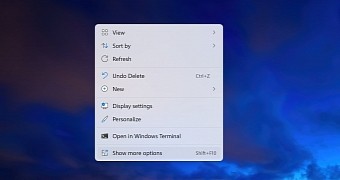
 14 DAY TRIAL //
14 DAY TRIAL //