Microsoft has confirmed at its #MicrosoftEDU event that the full version of the Office productivity suite is coming to the Windows Store next month, first as a preview and later this year as a stable build.
The Windows Store for Education will be the first to get it, though there are rumors that all users running the Creators Update should be able to install the preview version as well.
What’s important to know, however, is that although all Office apps are ported to the Windows Store, there still are a few differences that Microsoft details in a blog post.
“The apps delivered from the Store will use new Store-based install and update technology; the apps will only be available in 32-bit format; and while web add-ins are fully supported, Office COM add-ins aren’t supported on Windows 10 S,” Microsoft says.
Developed for Windows 10 S
Specifically aimed at the education market, the Windows Store version of the Office productivity suite includes Word, Excel, and PowerPoint apps that should be installed on Windows 10 S primarily.
Windows 10 S is a new version of the operating system that’s aimed at the education sector and which is limited to the Windows Store, and this is one of the reasons Microsoft is bringing Office in the Windows Store in the first place.
There’s no ETA as to when users in the production ring are supposed to receive access to Office in the Windows Store, so the preview tag won’t be removed until all bugs are repaired.
“The preview period will allow us to make sure things are running smoothly before we make Office in the Microsoft Store for Education generally available later this calendar year, and the apps will automatically be updated by the Store at that time. Additionally, it’s important to note that OneNote is already available in the Store today and the Teams app will be available in the Store in the third quarter of 2017,” Microsoft concludes.
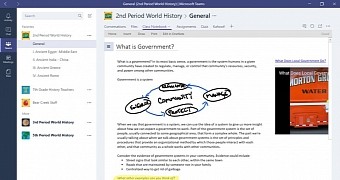
 14 DAY TRIAL //
14 DAY TRIAL //