We’ve known for a while that Microsoft and Samsung are two close friends now, and the announcements they have shared in the last few years are the living proof in this regard.
So right now, if you buy a new Samsung smartphone, it comes pre-loaded with a series of Microsoft applications, such as OneDrive, Office, and several others.
But at the same time, the two have also worked together on connecting their services, and another big step for deeper integration of Samsung and Microsoft products was announced this week.
Beginning right now, you can sync reminders that you created in Samsung Reminder with Microsoft To do. To clarify, Microsoft To Do already has its very own mobile app on Android, so it can also be installed on Samsung phones, but if you’re committed to sticking with Samsung Reminder, this new feature should definitely come in handy.
Why would anyone want to sync content with Microsoft To Do? The reason is as simple as it could be. Microsoft has invested heavily in this service, so you can access the entries saved in the app from pretty much any device, be it a computer, a phone, or even from the web.
Thanks to the integration with Microsoft To Do, Samsung Reminder content can be synced with Microsoft’s service using Bixby or manually from within the app. Reminders created by other apps, such as Samsung Messages, can also be sent automatically to Microsoft To Do.
Microsoft explains the three ways you can use the new integration with Microsoft To Do:
- Now, more than ever, it's important to connect. Create a reminder from a call and it will be available with all your tasks in To Do. Even better, you can click on 'Open in Dialer' to start your call right from your laptop with Your Phone app.
- Use Bixby to quickly capture a reminder on the go. Just say “Bixby, remind me to pay bills this evening” and the captured reminder would sync and be available on your PC and web.
- Create a reminder from Samsung Messages, Samsung Notes, or Samsung browser, then manage them in the To Do app on your PC.
The two companies have worked together to make the integration as seamless and straightforward as possible, though worth knowing is that it doesn’t come enabled by default. So if you’re a Microsoft To Do user and want Samsung Reminder content to sync with this service, you must activate it manually.
How to activate the sync option
Doing it, however, is all just a matter of minutes, and it comes down to the following steps.
First and foremost, you need to open Samsung Reminder, go to settings, and if you’re running the latest version, you should see a new option called Sync with Microsoft To Do. You then need to log in with your Microsoft account, accept the permission request and that’s pretty much it.
If you want reminders created by other apps to sync with Microsoft To Do, there’s one additional toggle that you need to activate in the settings screen.
“It’s important that you set To Do as your default list so that reminders created from outside of the Reminder app e.g. from Bixby, calls, etc., are synced with To Do. To do that, open your Samsung Reminder app settings > Save Reminders from other apps to > Microsoft To Do,” Microsoft says.
All Samsung Galaxy models come with support for this new integration, but you must be running the latest version of Samsung Reminder and at least Android 10 on the device.
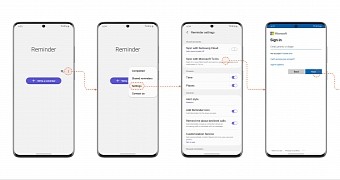
 14 DAY TRIAL //
14 DAY TRIAL // 