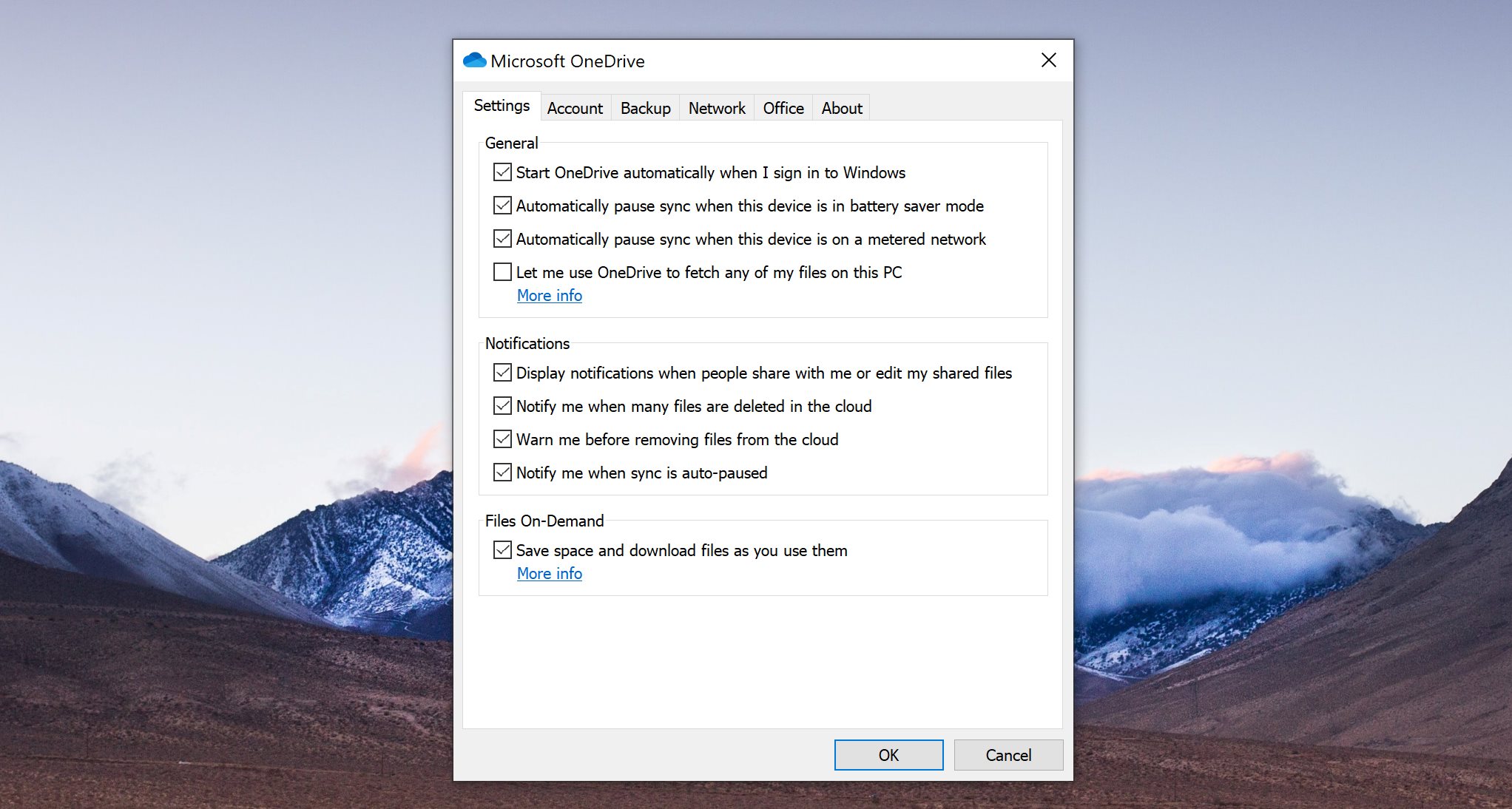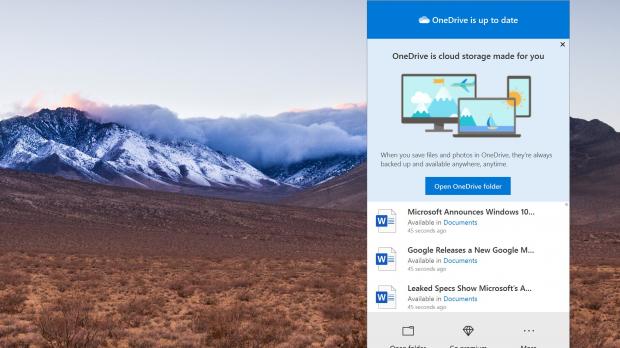Microsoft has recently announced that it’s retiring the Fetch feature of OneDrive at the end of the month, and the company recommends users to stick with the syncing capability instead.
The fetch option in OneDrive was particularly useful because it allowed users to simply access files stored on another computer where the same account was configured using nothing more than the OneDrive website.
For users with multiple devices, this was obviously something super useful, albeit the feature did come with a series of limitations.
First and foremost, let’s see Microsoft’s definition for the fetch feature in OneDrive.
“If you have the OneDrive desktop app for Windows installed on a PC, you can use the Fetch files feature to access all your files on that PC from another computer by going to the OneDrive website. You can even access network locations if they're included in the PC's libraries or mapped as drives.
When you browse a PC's files remotely, you can download copies of them to work on. You can also stream video and view photos in a slide show. To access files on your PC remotely, make sure the PC you want to access is turned on and connected to the Internet. OneDrive also needs to be running on that PC, and the Fetch files setting must be selected.”
As said, there were several limitations for this feature, all of them happening beyond the world of Windows 10.
First and foremost, fetching files wasn’t possible if the data was stored on a computer running Windows 8.1. On the other hand, if you were running Windows 8.1 and wanted to fetch files from another computer powered by Windows 10, this was totally possible.
A similar limitation was available for Mac users too. In other words, if you wanted to fetch files from a Mac, this wasn’t allowed, but on the other hand, you could use an Apple computer to access data from Windows 7 or Windows 10.
Then, the OneDrive mobile app didn’t support this feature, but on the other hand, Android and iPhone users could just turn to the browser on their phones for the whole thing. To do this, they had to load the OneDrive website using the desktop mode (pretty much all popular mobile browsers support it), and then access files that were stored on Windows 7 or Windows 10 computers.
And now, the whole thing is being retired.
Microsoft reveals that the fetch option will be discontinued on July 31, and Microsoft explains that one worthy alternative is syncing files across devices. Again, this is possible with the same Microsoft account, and of course, the OneDrive mobile app supports it too.
“After July 31, 2020, you will no longer be able to fetch files from your PC. However, you can sync files and folders to OneDrive and then access those files from your web browser or your phone. To automatically sync the Desktop, Documents, and Pictures folders on your PC, you can turn on OneDrive PC folder backup,” Microsoft says.
While syncing files is a solution for accessing certain data stored on the local drives, this option does not replace all functionality that was powered by OneDrive fetching. For example, you can’t access network locations, something that many people relied on when setting up this feature.
There’s not much you can do to keep Fetch files around, and you still have some two weeks to prepare for the change. Once the feature is removed, apps should be updated to no longer include the toggle that allows you to activate file fetching.

 14 DAY TRIAL //
14 DAY TRIAL //