Microsoft Teams and Microsoft Office are theoretically a perfect match, and needless to say, the two should work together like a charm since the Redmond-based software giant has worked hard to offer them as the go-to solution for users and businesses out there.
A few weeks ago, Microsoft has released a new feature specifically aimed at Microsoft Teams users and supposed to allow working with Office files much more straightforward.
More specifically, Microsoft Teams was updated with options to configure the default file open setting for Office documents, as they can choose how they want to handle these documents when they’re shared by someone else using Teams.
In other words, if someone sends you a document in a conversation on Teams, users can now choose how they want to handle it.
There are three options currently offered for Word, Excel, and PowerPoint documents. The first of them is the default Teams settings, which means the Microsoft Teams client is supposed to handle the opening of the documents and show the content without the need for another app.
Feature currently in public preview
The second, on the other hand, triggers the opening of the desktop Office apps, if installed, while the third allows users to open documents in the browser version of the productivity suite.
“The Teams desktop and web apps for Windows and Mac now enable users to configure the default app used to open Word, Excel, and PowerPoint files that have been shared in Microsoft Teams. Users can configure Teams to open the file directly in Teams (default), open in the web browser, or open in the Word, Excel, or PowerPoint desktop apps, Microsoft announced.
“Prior to this feature rollout, clicking a PowerPoint, Word, or Excel file shared in Teams would open the file in Teams. Users could then select the option to open the file in the browser or Office desktop app. Alternatively, users could select More options (...) > Open and then select the target app in which they want to view/edit the Office file.”
The feature is currently in public preview and should roll out to everybody rather sooner than later.
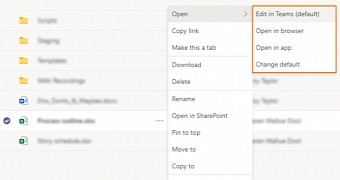
 14 DAY TRIAL //
14 DAY TRIAL //