Microsoft has finally launched Microsoft Teams in the Microsoft Store, therefore providing Windows 10 and Windows 11 users with a more convenient way to download and update the app.
We’ve known for a while that this launch was supposed to happen, but clearly, Microsoft hasn’t been in such a huge rush as we thought it would be.
However, the company has now launched Teams in the Microsoft Store for those Windows versions with access to the Microsoft Store, with the biggest benefits clearly coming down to the way the app is downloaded and then updated.
Personal use on Windows 11 devices
“Whether you’re working with teammates on a project or planning a weekend activity with loved ones, Microsoft Teams helps bring people together so that they can get things done. It’s the only app that has chats, meetings, files, tasks, and calendars in one place—so you can easily connect with people and bring plans to life. Get family and friends together to manage tasks at home or plan a surprise birthday party. Work with teammates via secure meetings, document collaboration, and built-in cloud storage. You can do it all in Microsoft Teams,” Microsoft says in the description published on the Microsoft Store.
Interestingly, Windows 11 users cant download Microsoft Teams for personal use, as this particular option seems to be limited to those on Windows 11.
“If you are a Windows 10 user, you’ll be able to download and access the Teams app for personal or work and school accounts from the Microsoft Store. If you are a Windows 11 user, you can only download the Teams app for work and school accounts from the Store,” Microsoft explains, adding that those who want to install Microsoft Teams for personal use on a Windows 11 device must get the installer from the web.
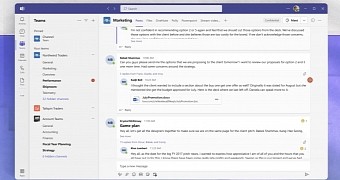
 14 DAY TRIAL //
14 DAY TRIAL //