The adoption of Microsoft Teams has increased substantially in the last few months, and Microsoft itself admitted that it took some 60 days to record the growth it’d typically see in two years.
And the reasons are as simple as they could be: as the world entered the lockdown, more and more people started working remotely, and solutions like Microsoft Teams allowed them to stay in touch with colleagues and remain productive even remotely.
But as most meetings happened online, some users came across a series of shortcomings, especially since their offices have moved home.
Background noise has obviously been a major problem, and this week Microsoft finally tackles it with a suppression system that’s live in the desktop client of Microsoft Teams.
“When your mic is turned on in a Teams meeting or call, background noise around you—shuffling papers, slamming doors, barking dogs, and so on—can distract others. Teams offers three levels of noise suppression to help keep meeting participants focused,” the company explains.
Only available on Windows for now
Worth knowing is that the noise suppression settings are carried from one meeting to another, so once you change something in Microsoft Teams, they would apply to all meetings until you change them again.
The following settings are available in the desktop client:
- Auto (default) - The Teams app decides on the best level of noise suppression based on local noise.
- Low - Suppresses low levels of persistent background noise, such as a computer fan or air conditioner. Use this setting for playing music.
- High - Suppresses all background sound that isn't speech.
- Off - Noise suppression is disabled. Use this setting for high-fidelity microphones in low noise environments.
At this point, these settings are only offered in the Windows version of the Microsoft Teams desktop client.
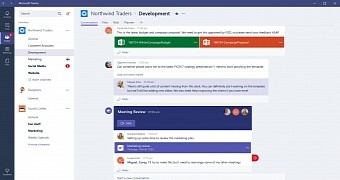
 14 DAY TRIAL //
14 DAY TRIAL //