Microsoft is becoming a lot more aggressive with ads in Windows 10 and the company now seems to advertise Edge browser features in the Start menu, in addition to the suggested apps that have been there from the very beginning.
Just last week users started seeing advertisements for OneDrive in File Explorer, after the Redmond-based software giant was criticized for months for bringing ads in other parts of the operating system, such as the Start menu or even on the desktop.
And while Start menu ads were previously limited to “recommended” apps or items that are posted in the Windows Store and which users can install to “improve their experience with Windows 10,” it now turns out that the software giant is turning to highlighting Microsoft Edge features.
The screenshot you see here (via MSPU) reveals such a new ad that showed up in the Start menu to tell users that Microsoft Edge can “stream videos longer,” and when clicked, to provide a comparison with Google Chrome that obviously puts the rival browser in a bad light.
Of course, users can still disable these ads from the very same menu as app recommendations, even though these aren’t exactly recommendations for apps posted in the Windows Store.
They’re just “Windows Tips notifications”
To do this, go to the Settings app > Personalization > Start > Occasionally show suggestions in Start, and all recommendations should then go away.
Microsoft has become rather aggressive with ads in Windows 10, but the company claims all of these are just “tip notifications” whose only goal is to make the whole experience better for users of the operating system. Here’s a statement that the company provided to us in late 2016 when discussing these ads:
“As we continue to improve Microsoft Edge, we want to inform our users of great new features that are available both in the browser and throughout Windows 10. Windows Tips notifications were created to provide people with quick, easy information that can help them enhance their Windows 10 experience. Windows 10 users can easily change default settings and preferences, should they wish, including turning off these Windows Tips and Tricks notifications in their system’s settings,” a company spokesperson told us.
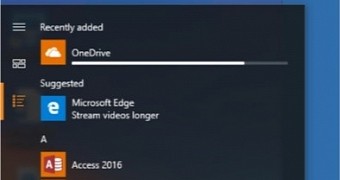
 14 DAY TRIAL //
14 DAY TRIAL //