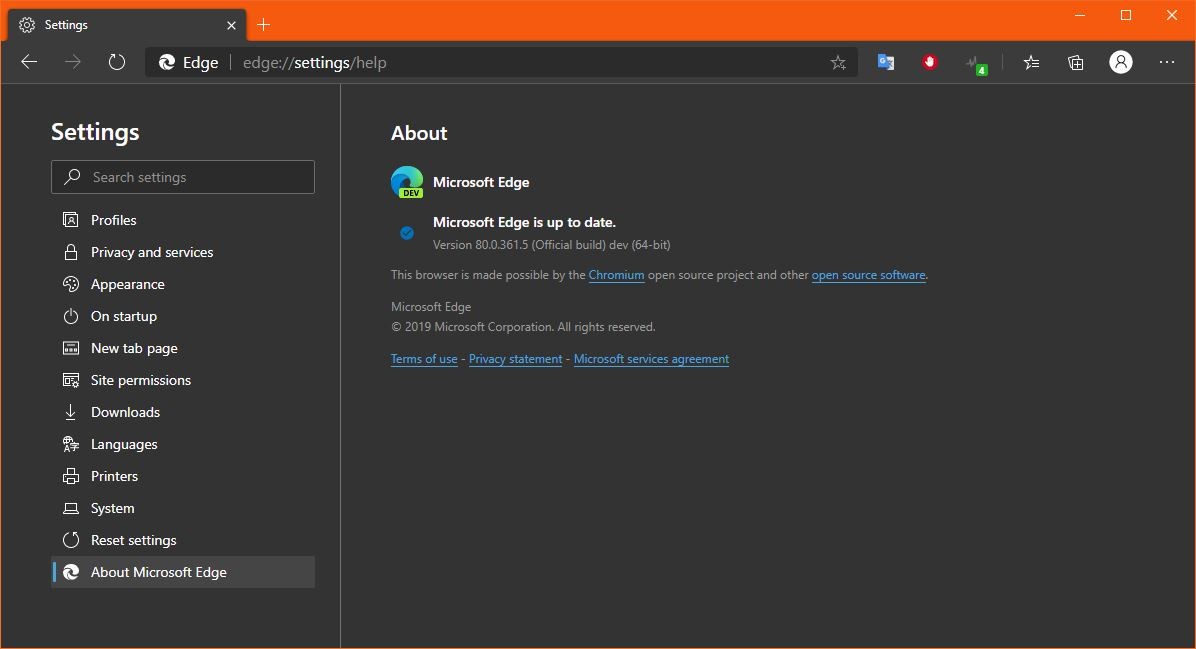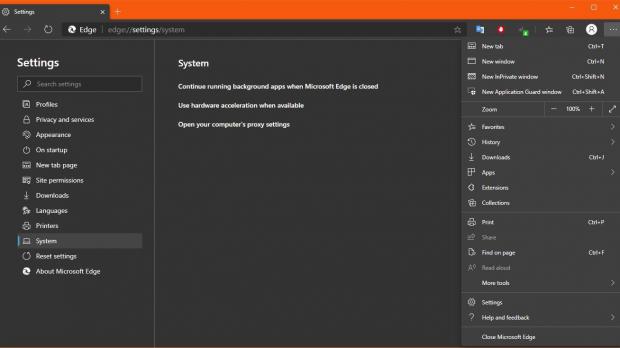Microsoft is now giving the finishing touches to the new Chromium-based Edge browser, as the release date is set to mid-January for Windows 10 computers.
At that point, the company will begin pushing the new Edge browser to devices via Windows Update, replacing the existing version of Edge on Windows 10 computers and setting its successor as the new default.
This makes sense given that Microsoft wants to focus entirely on the Chromium-based flavor, but at the same time, there are users who want to continue running Edge Legacy for a wide variety of reasons, including development, testing, and things like that.
And as is turns out, despite Edge Legacy being replaced as the new default, the browser isn’t going anywhere, and Microsoft says that with a simple trick you should be able to run it side by side with the Chromium sibling.
Running multiple Edge builds
It’s all possible through a Group Policy Editor setting, Microsoft explains in a tech support document. So technically, Microsoft won’t remove Edge Legacy from your computer, but only hide it and offer the Chromium version as the preferred option.
“Installing the Stable channel of the next version of Microsoft Edge at system-level will cause the current version (Microsoft Edge Legacy) to be hidden. If you want to let your users to see both versions of Microsoft Edge side-by-side in Windows, you can enable this experience by setting the Allow Microsoft Edge Side by Side browser experience group policy to Enabled,” Microsoft explains.
Microsoft will also allow users to run multiple versions of the new Chromium-based browser on their devices. For example, despite having the stable build installed, you can very well deploy the Canary, Dev, or Beta versions as well, regardless of the Windows versions that you are currently running.
Via Neowin
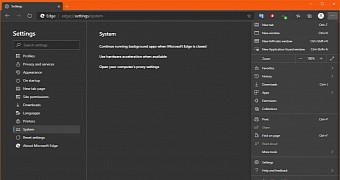
 14 DAY TRIAL //
14 DAY TRIAL //