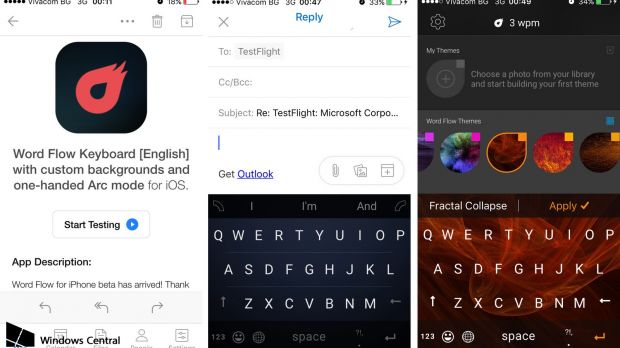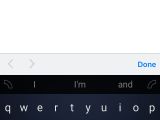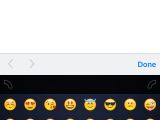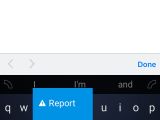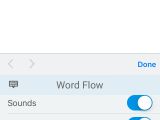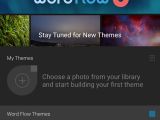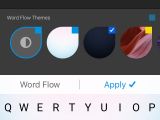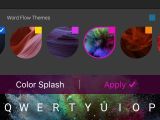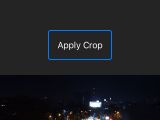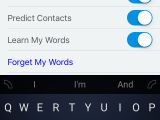Microsoft’s Word Flow keyboard is scheduled to debut on the iPhone in the coming weeks or months, and although the company hasn’t provided any information on this project, screenshots that have gotten leaked today confirm the private beta testing has already started.
Information posted by Windows Central reveals that Microsoft wants to make Word Flow “blazing fast” on iPhones, bringing in the same word prediction system that’s currently available on Windows Phone. “Whether you're tapping or swiping, Word Flow predicts what you're trying to type and corrects mistakes,” the description reads, adding that the keyboard needs access to contacts to auto-complete names.
Furthermore, there are several personalization options, so you can customize the background with one of those pre-included in the app, but also with your own favorite images stored on the phone.
Word Flow is designed for one-handed typing, so you can “switch to Arc mode and easily reach keys on larger screens for a more ergonomic one-handed typing experience,” Microsoft explains.
iOS 9 or newer required
The keyboard requires iOS 9 and comes with 8 different themes, but Microsoft promises to continue work in this direction and add more in the coming updates.
At this point, it’s not yet clear when the final version of Word Flow for iOS could launch, but the beta testing ends on June 7, so this could be the date when Microsoft actually releases the application in the store. Although this date might not be entirely accurate, the keyboard should become available for everyone in the summer.
There’s still no word on whether the company plans to debut Word Flow on Android as well, but the chances are that it does, especially because it has increased its focus on non-Windows apps in the last months. More information on the Android port should be provided when the iOS version becomes available for all users.
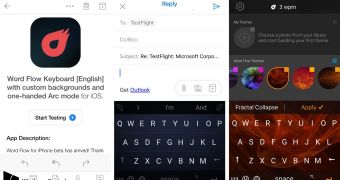
 14 DAY TRIAL //
14 DAY TRIAL //