One of the best features iPadOS 13 is support for multiple windows, which makes it possible for users to work much easier with the same application on their iPads.
And Microsoft knows this best, especially as working with documents is one of the things that most people do these days.
Very often, running more documents side by side is required, and now that iPadOS comes with this new feature, Microsoft is bringing a new capability to Office for iPad that would make it possible to launch multiple files at the same time.
The latest beta build of Word and PowerPoint introduces support for multi-window in iPadOS, and Microsoft explains that you can open and work on two documents or presentations side-by-side with no effort.
Opening multiple documents in Office on iPad
One of the ways to activate the multi-window support in Office is to touch, hold, and drag a file to the iPad screen edge to open it side-by-side with the active app on the screen.
However, there are several other ways to do the whole thing, including one that would make more sense for Word and PowerPoint users.
“In Word or PowerPoint, swipe up from the bottom of the screen and open the dock. Then touch and hold the same app’s icon and drag it off the dock to the left or right edge of the screen. Then tap the document to open it,” Microsoft explains.
Needless to say, the new feature is only available on iPadOS, as this is the only version of the iPad operating system that supports the multi-window mode. For now, the feature is still in the beta development stage, but it shouldn’t take too long before Microsoft promotes it to the stable build if everything is working as expected with no major bug.
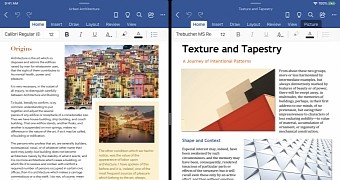
 14 DAY TRIAL //
14 DAY TRIAL //