The most recent build of Microsoft Edge in the Dev channel introduces a new option to allow the syncing of open tabs between devices.
In other words, the running tabs in an instance of Microsoft Edge can easily be sent to another device where the browser is installed to seamlessly switch from one computer to another. Once this feature is enabled, you can head over to the history section in the Microsoft Edge menu to see the tabs imported from other devices.
Worth noting, however, is that the feature doesn’t yet support the mobile version of Microsoft Edge browser, but I’m guessing it’s just a matter of time until the Android sibling gets similar functionality.
Edge stable “leaked”
Additionally, Microsoft Edge Dev build 79.0.308.1 also brings back PDF annotation, while also introducing support for using pens to move and resize windows.
There are other smaller refinements as well, including a small tag that is displayed in the tooltip when you’re running Microsoft Edge in InPrivate or Guest mode and you however the icon in the taskbar. There’s also more links to documentation in F12 Dev Tools, as well as the ability to edit the names of items in Collections.
As every other build, this week’s update comes with a lot of fixes, including for crashes that occurred when signing into the browser.
Earlier this week, the download links for the stable version of Microsoft Edge went live on Microsoft’s servers, and many believe that we’re getting closer to the moment the software giant releases its browser for production devices.
While an official announcement in this regard is not yet available, recent leaks have indicated that the Chromium-based Microsoft Edge could become the new default in the Windows 10 20H1 feature update, which according to the company’s release calendar is project to launch in the spring of 2020.
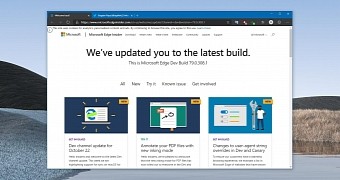
 14 DAY TRIAL //
14 DAY TRIAL //