Microsoft has started the rollout of the new Outlook email client on Mac, according to a report this weekend, and the number one highlight is the revamped user interface.
Announced in September, the new Outlook for Mac features a more modern look, and Microsoft says it has used Fluent icons mixed with design cues that are specific to Apple’s operating system. Therefore, the new Outlook should feel more like a native app, especially on the latest macOS versions.
“One of the Outlook design principles is to make Outlook feel native to your preferred operating environment. The new Outlook for Mac has been crafted specifically for the Mac, including the latest macOS Big Sur,” the company says.
“You will find rounded corners in the buttons, message list, and conversation pane that are influenced by Big Sur. The light, airy design utilizes white surfaces for increased contrast on text and icons. This helps Outlook feels natural on the OS while still nesting well with elements from Microsoft’s design language. We wanted you to feel at home while using Outlook for Mac without sacrificing what makes Outlook, well, Outlook.”
Key features missing
According to a report from German site WindowsUnited, the new Outlook for Mac also introduces improved synchronization features, a better search option, as well as a customizable toolbar. Outlook for Mac also sports a snooze button to let you schedule new emails for later reading.
On the other hand, it looks like some key features are currently missing from the new Outlook for Mac, and one of them is support for Exchange accounts. Needless to say, this is quite a deal-breaker, so hopefully, the Redmond-based tech giant would roll out the full feature lineup for Outlook on Mac as soon as possible.
The new version of the app can be downloaded from the Mac App Store today.
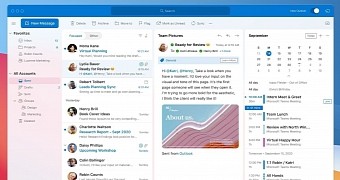
 14 DAY TRIAL //
14 DAY TRIAL //