Microsoft has released the typical optional cumulative update for Windows 11 version 22H2, and given it’s a preview of the next Patch Tuesday rollout, the focus is entirely on bug fixes and improvements.
Windows 11 cumulative update KB5022360 is available to download right now from Windows Update, and users need to manually check of updates to get it.
One of the biggest changes comes from the Windows Insider program, and it concerns the way you install .NET Framework updates. Starting with this release, .NET Framework updates are shipped as optional, so you can find them in the Optional updates page in Settings.
The company says the new cumulative update also resolves search bugs that impact images, as well as game controller problems that blocked the device from entering the sleep mode.
The following fixes are the highlights of this new update:
- This update addresses an issue that might occur when the Input Method Editor (IME) is active. Applications might stop responding when you use the mouse and keyboard at the same time
- This update addresses an issue that might occur when you convert or reconvert Japanese Kanji using a multibyte character set (MBCS) app. The cursor might move to the wrong location when you type
- This update addresses an issue that affects picture files you find using search on the taskbar. This issue stops you from opening those pictures.
- This update addresses an issue that stops you from searching for a file based on the file’s contents.
- This update addresses an issue that affects some game controllers. When the game controller is connected to the computer, the computer might not go to Sleep mode.
All the improvements that are included in this update will go live for everybody as part of an automatic update shipping on the next Patch Tuesday cycle.
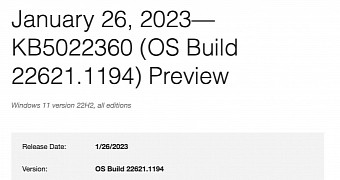
 14 DAY TRIAL //
14 DAY TRIAL //