Microsoft has just released a new batch of cumulative updates for its operating systems, and obviously, Windows 11 is getting a patch as well.
The new Windows 11 cumulative update is labeled as KB5011493, and it increases the OS build number to 22000.556.
Given it’s a Patch Tuesday release, the focus is first and foremost on fixing security bugs, though as usual, it could also include a series of undisclosed non-security improvements.
No known issues, it seems
But according to the official changelog, Microsoft uses this cumulative update to release a glitch that the company previously acknowledged, and which could cause a full reset to left some files behind.
“Addresses a known issue that occurs when you attempt to reset a Windows device and its apps have folders that contain reparse data, such as Microsoft OneDrive or Microsoft OneDrive for Business. When you select Remove everything, files that have been downloaded or synced locally from Microsoft OneDrive might not be deleted. Some devices might take up to seven (7) days after you install this update to fully address the issue and prevent files from persisting after a reset. For immediate effect, you can manually trigger Windows Update Troubleshooter using the instructions in Windows Update Troubleshooter,” Microsoft explained in the release notes of this update
The good news is the company isn’t aware of any issues in this cumulative update, and in theory, this means it should just install correctly on all devices out there.
Truth be told, the likelihood of cumulative updates to fail to install is much lower on Windows 11 as compared to Windows 10, as the process is most often completed successfully.
Given this is a Patch Tuesday release, you are strongly recommended to install it as soon as possible, especially if your device has been impacted y the bug detailed above.
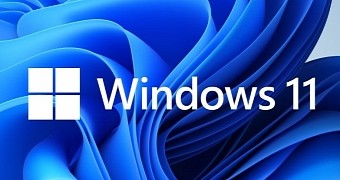
 14 DAY TRIAL //
14 DAY TRIAL //