Microsoft has started testing a new Windows 10 cumulative update, this time as part of the Insider program for Release Preview users running version 21H2 builds.
The new update is KB5006738, and it increases the OS build to 19044.1319.
“This update will be offered automatically for Windows Insiders already on Windows 10, version 21H2 in the Release Preview Channel. For Insiders not yet on Windows 10, version 21H2 – this update is offered via our “seeker” experience in Windows Update and ONLY to Insiders who were moved from the Beta Channel to the Release Preview Channel because their PC did not meet the hardware requirements for Windows 11. This means these Insiders will need to go to Settings > Update & Security > Windows Update and choose to download and install Windows 10, version 21H2,” Microsoft explains.
What’s new in this update
As for what’s new in this update, there are plenty of fixes and improvements, including a new feature that should make it easier to transfer data from one browser to another.
Many of the changes in this build are specifically aimed at enterprises, though consumers might also be happy to learn that Microsoft managed to resolve a glitch causing the lock screen to appear black if the slideshow option was enabled.
Microsoft says it has also resolved an important memory leak on Windows 10.
“We fixed a memory leak issue in lsass.exe on domain controllers in the forest root domain that occurs when you have multiple forests and multiple domains in each forest. The SID-Name mapping functions leak memory when a request comes from another domain in the forest and crosses forest boundaries,” the company explained.
Keep in mind that this new update is only live for Release Preview users, so all improvements included here will be available for production devices at a later time.
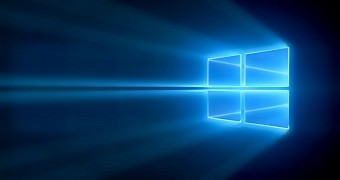
 14 DAY TRIAL //
14 DAY TRIAL //