Microsoft has just rolled out a new Windows 10 preview build, this time actually introducing a bunch of new features after so many versions focused specifically on improving performance and fixing bugs.
Windows 10 build 14267 comes with several Edge improvements, but before you ask, no, extensions are not yet available in this build. There is word that Microsoft is working already on this feature behind closed doors, but it could take a little bit longer until insiders get to try it.
Edge browser improvements
First and foremost, Edge browser received multiple favorites bar improvements that should make it easier for users to control their bookmarks and access them from the main screen of the browser.
“If you have the favorites bar enabled in Microsoft Edge, you can now right-click on the favorites bar and choose to have it only show the favicons only. You can also right-click to add new folders in your favorites bar as well,” Gabe Aul, head of the Windows Insider program, explains.
Then, the new build also updates the browser in order to let you clear browsing data when exiting Edge. To enable this feature, go to the settings screen of Edge, click on “Choose what to clear” and enable the option that says “Always clear this after I close the browser.”
And last but not least, Edge has improved download prompts, so whenever you download a new file with the app, it asks you where to save it. This is clearly a welcome addition to the Edge feature lineup, as previously the browser didn’t allow users to change the default file saving location.
In addition to Edge, Microsoft has also made it easier to search for music with Cortana by adding a new music search icon in the top right corner when launching the personal assistant. Messaging + Skype has received some enhancements too, allowing users to attach photos to their conversation or take pictures with the built-in camera.
Just like all the previous preview builds, 14267 comes with its very own bug fixes and known issues and you can check all of them in the box after the jump.
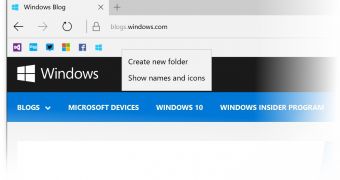
 14 DAY TRIAL //
14 DAY TRIAL //