Microsoft has just released a new Windows 10 build for Windows insiders, and this time the company not only that is introducing fresh features, but is also making changes to the available rings of the program.
Windows 10 build 17713 is available for the Fast and Skip Ahead rings, but in case of the latter, it is the last build ahead of a full reset. Microsoft says that all Skip Ahead PCs would be transitioned to the Fast ring automatically, and this branch would go live once again at a later time.
New features in build 17713
This build comes with several Microsoft Edge improvements, including autoplay controls for each website and lookup definitions for words in Reading View, Books, and PDFs.
Furthermore, Microsoft has refined the Edge PDF capabilities with an improved toolbar design, rendering improvements, and options to pin and unpin the PDF toolbar.
There are also several new Notepad features like zooming and refined find and replace, as well as support for Windows Hello to authentication to a remote desktop session and web sign-in to Windows 10.
Additionally, Microsoft says it has also completed development of several Windows Defender Application Guard improvements, like a new user interface for Windows Security.
“Standalone users can now install and configure their Windows Defender Application Guard settings in Windows Security without needing to change Registry key settings. Additionally, users who are managed by enterprise policies will be able to check their settings to see what their administrators have configured for their machines to better understand the behavior of Windows Defender Application Guard,” the company says.
As it’s the case of every new build, there are several other changes, improvements, and fixes, as well as known issues, and you should check the box below to read the release notes in full.
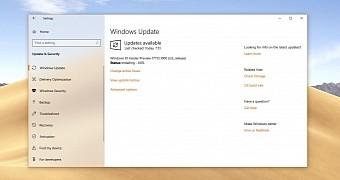
 14 DAY TRIAL //
14 DAY TRIAL //