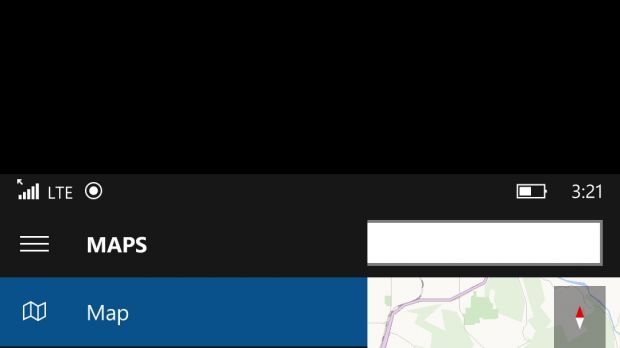As promised, Microsoft has just released Windows 10 Mobile Preview build 10536 to Windows Insiders on the Fast ring.
The new version brings lots of fixes and improvements, which were already announced by Microsoft in the last couple of weeks.
Windows Insiders on the Fast ring who want to upgrade from build 10512 will have to update their smartphones twice before getting the newest version.
According to Microsoft, the first update will be build 10514, after which Windows Insiders will be able to download build 10536.1000, and lastly build 10536.1004.
The Redmond-based company mentions that the update process may take more time than usual since this particular update contains major bug fixes for build 10536, so Windows Insiders should make sure they download both updates.
Moving on to the changes implemented in this update, Microsoft confirms the Insider Hub has been included once again.
Photos app has been updated, one-handed mode is enabled for all phones
Also, the mobile hotspot function has now been fixed and should work without any issues. Voice input has been updated to add support for two more languages, Japanese and English (India), speech recognition.
The two-factor authentication has been fixed too when setting up a device for both text and phone authentication, while the single hop updates are now available again from Windows Phone 8.1 to Windows 10 Mobile Insider Preview for all devices.
Quite Hours\Do Not Disturb functionality has been fixed, while pinch and zoom in Maps should now work as expected. The problem which caused delay in showing date and time on Lockscreen has been solved too.
Apart from that, the Photos application has been updated to include features that users have been asking for a long time. Users will now be able to take advantage of features like folder view, context menus, and faster photo viewing.
Last but not least, Microsoft has announced that it has made available one-handed mode on all phones, which can be enabled by pressing and holding the Start button. This feature was only available for larger phones previous to this build.
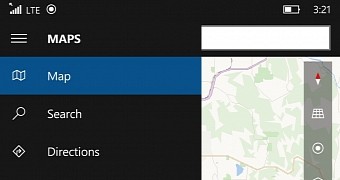
 14 DAY TRIAL //
14 DAY TRIAL //