Microsoft has just released a new Windows 10 preview build to insiders in the Dev channel, and this time the company has actually included a bunch of new features for everyone to try out.
One of the first improvements in build 20175 concerns the taskbar and Microsoft Edge, as Microsoft has included a new feature for pinned taskbar. The company explains the following:
“We’re announcing another feature we’ve been working on to make you more efficient when browsing the web: quick access to tabs for your pinned sites. Clicking a pinned site on the Taskbar will now show you all of the open tabs for that site across any of your Microsoft Edge windows, just like you’d expect for any app with multiple open windows,” Microsoft says.
To try out this feature, you must be running the latest build and Microsoft Edge Canary and Dev version 85.0.561.0, albeit Microsoft says it enabled the new tool only for some users.
New way to reset UWP apps
Also today, Microsoft is enabling a new PowerShell command to reset UWP apps. Such functionality was already available in the Settings app, but starting today, users can turn to the following command to do the same thing from PowerShell:
Get-AppxPackage *calculator* | Reset-AppxPackage
Owners of Microsoft’s Surface Pro X are also getting a new feature called Eye Contact which helps them look at the camera when participating in a video call.
“Powered by artificial intelligence capabilities of the Microsoft SQ1(TM) processor, Eye Contact helps to adjust your gaze on video calls so you appear to be looking directly in the camera on your Surface Pro X. Windows Insiders can turn this feature on via the Surface app on their Surface Pro X,” Microsoft says.
As it’s the case of any other build, this new release comes with a series of known issues and under the hood fixes, and you can check them out in full in the box after the jump.
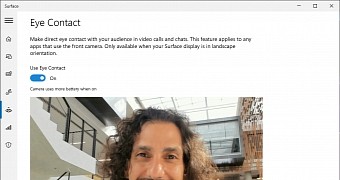
 14 DAY TRIAL //
14 DAY TRIAL //