Microsoft has released Windows 10 build 18995 for insiders in the Fast ring, previewing another feature that’s supposed to be part of the 20H1 update due in the spring of 2020.
Windows 10 build 18995 enables PIN security in Safe mode, basically making the authentication process much easier.
At this point, if you reboot your device in Safe Mode, the only way to can log in to the desktop is by providing your account password. If this is a long phrase, it goes without saying that this sign-in method isn’t really the most convenient, so the PIN option makes everything a lot faster.
“With the latest flight, we’re taking another step forward in our Passwordless journey by adding Windows Hello PIN sign-in support to Safe mode, so that you no longer have rely on your password when troubleshooting your device,” Dona Sarkar, chief of the Windows Insider program, explains.
More refinements
There are several other improvements and bug fixes, and while you can check them out in full in the box after the jump, worth highlighting is a line concerning an account warning that occasionally showed up on some devices.
“We’ve made some improvements to address an issue resulting in some users frequently seeing a notification saying their account needed to be fixed, but the Settings page that opened showed no action was necessary,” the changelog reads.
There are also refinements to improve the search experience and correct a bug causing the search screen to appear blank, as well as fixes for an error encountered when trying to print.
As every other build shipped to Windows insiders, Windows 10 build 18995 comes with its own list of known issues, and all are embedded below. One bug, however, affects the search in Control Panel or File Explorer, as the box can become gray and not allow any input. Microsoft says the cause has already been discovered and a fix should land in a future build.
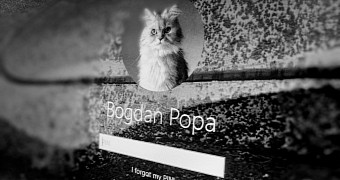
 14 DAY TRIAL //
14 DAY TRIAL //