Microsoft has released a new update for the default mail app in Windows 10, this time including a trio of welcome improvements.
First and foremost, it’s important to know that this update brings the Mail and Calendar app for Windows 10 to version 16005.11629.20316.0. If this version isn’t yet up for grabs, you should wait a little longer, as Microsoft typically releases such updates in stages to users worldwide.
To check the version of the Mail app, launch it and then head over to Settings > About.
How to install this version right now on Windows 10
According to the official change log published in the Store, once this update is installed on your device, the Mail and Calendar app should let you easily download and save all attachments in an email at once. Previously, users were required to download attachments one by one, so in the case of emails with a big number of files, it’s pretty clear that using this method wasn’t necessarily the most convenient.
Beginning with this version, there’s a new option called “Save all attachments” in the message interface, and clicking it lets you download all the attachments that are included in the email.
Additionally, users can now browse and select contracts from the Windows people picker when tapping the address field of a new email, but also to switch to the People app from Mail and Calendar.
Some of these refinements have been around for a while, at least for a select set of users, so presumably Microsoft enables them for everyone with this update.
If you want to download the latest version of the Mail and Calendar app, if auto-updates have been disabled, launch the Microsoft Store > Three-dot menu > Downloads and Updates > Get updates.
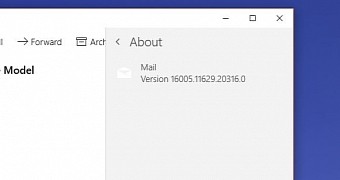
 14 DAY TRIAL //
14 DAY TRIAL //