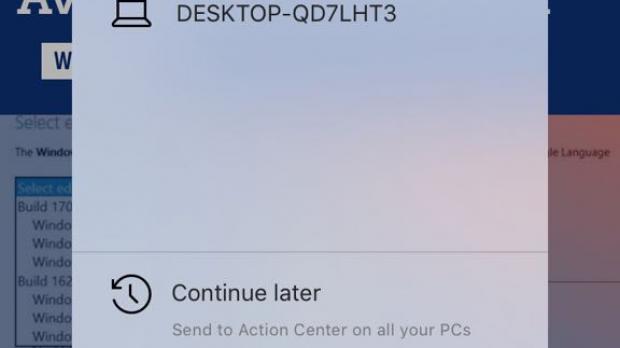Continue on PC is Microsoft’s very own iOS app that brings iPhones and Windows 10 systems in sync, and given the company’s focus on non-Windows platforms, it makes sense to see updates going live every once in a while.
Today, the Continue on PC app has been updated to version 1.1.2 coming with a bunch of improvements, as well as with unnamed bug fixes that are supposed to contribute to smoother experience regardless of the device.
Continue on PC now comes with a new app icon, Microsoft says, and the tutorial has been updated to make it a little bit easier to use. The tutorial is obviously an essential part of the application because this way every user can make the most of it and discover what each feature does without having to spend too much time exploring the available options.
Windows 10 version 1709 required
The app, however, only works with the Windows 10 Fall Creators Update, so if you haven’t received the update just yet and you’re still on the Creators Update or on the Anniversary Update, you need to wait until version 1709 is up and running.
Using it isn’t rocket science and it only takes a couple of minutes to configure. You first have to pair your phone with the Windows 10 device from Settings > Phone where Microsoft will send a verification text to your smartphone. A link is included in the text message to get you to the Store and install the Continue on PC app.
Once you do that, whenever you are browsing the web and want to have the browsing session transferred to the PC, simply tap the sharing button in Safari and then the option that reads “Continue on PC.” Afterwards, a notification will be sent to your PC and the browsing session should be waiting for your click in the Action Center. Just click it and the website you were sharing should be loaded.
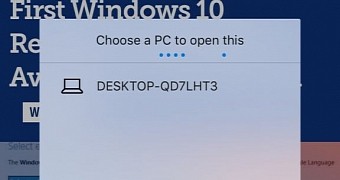
 14 DAY TRIAL //
14 DAY TRIAL //