Microsoft has released the very first testing build of Microsoft Edge 84, and this one is available right now for users in the Dev channel.
Microsoft Edge Dev build 84.0.488.1 comes with three different new features, including a management policy that prevents users from creating a desktop shortcut for the browser when the application is installed. This is helpful especially for enterprises where several policies are in place and they want the desktop to remain clean.
Then, there’s a new message that shows up for users when the internal PDF reader is disabled via a dedicated policy.
The more interesting feature is as dropdown UI added in the full screen mode. Microsoft explains:
“Added a dropdown UI when browsing in full screen mode to be able to access tabs and the address bar without exiting full screen (unofficially referred to as Shy UI).”
One major browser update skipped
Like all the other new builds of Microsoft Edge, there are lots of fixes in this new release, including for crashes that occur at random times. Of course, these fixes are aimed at both Windows and macOS, as you can see for yourselves by checking out the change log embedded in the box after the jump.
One thing worth knowing is that Microsoft will skip one major browser version, as the company aligned with the Chromium release calendar. The next major update for Edge will land in mid-May, as both Microsoft and Google wanted to give developers working from home fewer things to worry about, as new browser releases could often break things and cause other issues.
The new Edge Dev version is now up for grabs on Windows and Mac, but keep in mind it’s still a testing build, which means that some features may not work exactly as anticipated and occasional bugs are still possible.
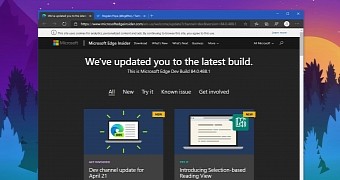
 14 DAY TRIAL //
14 DAY TRIAL //