Microsoft has released a new batch of updates for the Microsoft Office productivity suite as part of its monthly rollout that’s entirely focused on non-security refinements.
This month, the updates are shipped for Office 2010, Office 2013, and Office 2016, and most of them include improvements for the new Japanese calendar.
You can check the full list of updates rolled out this month for Office in the box at the end of the article.
In addition to the Japanese era refinements, Office 2016 is also getting a bunch of updates that correct other issues in the productivity suite.
Outlook, for example, is getting KB4462116 and KB4462239, with the first resolving a bug causing some add-ins to fail to load in the 2016 version of the application. The latter fixes a glitch hitting room lists.
“In certain scenarios, the Room Finder in Outlook 2016 may not show room lists. When meeting start and end time is not within working hours, no suggestions ("None") should be displayed in the available room names while any room list is selected in the Room Finder. This behavior satisfies the expectation that any suggestions slot should not be allocated to the meeting item set in non-working hours,” Microsoft explains.
New updates coming next week
Worth knowing is that these updates only address non-security bugs in the productivity suite, and security vulnerabilities would be resolved next week as part of the April 2019 Patch Tuesday cycle.
Also, the updates are available for the standard version of Microsoft Office on Windows and are shipped in the MSI format. The subscription-based Office 365 and Office 2016 Click-to-Run editions aren’t getting any patches.
You can download the new updates using the built-in auto-update feature, and check out the box after the jump to see the full list of patches released this month.
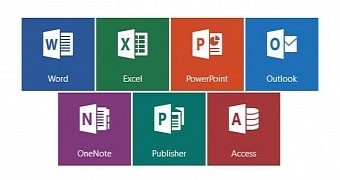
 14 DAY TRIAL //
14 DAY TRIAL //