Microsoft has released a new Dev version of its Chromium-based browser, and this time users on Windows 7 and 8.1 are the ones getting some very exciting improvements.
With the update to version 77.0.218.4, Microsoft Edge Dev receives a bunch of features that have previously been tested as part of the Canary build, and these include options to set text size and background theme in Reading View thanks to a new flag.
However, the highlight is without a doubt support for a dark mode on Windows 7, Windows 8, and Windows 8.1, so if you’re still running one of these versions, you should be able to switch to the new theme from the settings screen.
Originally, the dark theme was implemented in Windows 10 and followed system settings, but the browser can now be set to this visual style regardless of the configuration in the operating system.
Resolving the crashes
This new Dev build also comes with a bunch of other fixes, and you can check the full release notes in the box after the jump.
However, there are lots of fixes for crashes that occurred in the browser, including on the extensions page, in API keys, or when opening PDFs. Microsoft says the browser should no longer close unexpectedly when using the sync service or due to a cached call in renderer.
On Windows 10, Dev tools in Microsoft Edge now support the OS theme color in the operating system, so it can adapt to your visual configuration.
Keep in mind, however, that even though the browser keeps getting more and more refinements with every release, it’s still a work in progress, so some features may not work exactly as anticipated. There’s no ETA as to when it’s supposed to reach the stable build, however, albeit it’s expected to be installed by default on Windows 10 with the 20H1 update in the spring of 2020.
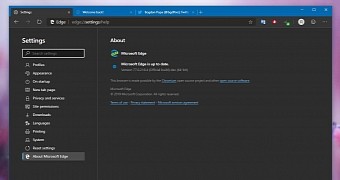
 14 DAY TRIAL //
14 DAY TRIAL //