Microsoft has released an interactive tool on its official website that gets users through a series of steps to help them learn more about Windows 10, figure out which PC they should purchase, or read details about the latest Windows 10 updates.
Called “Help me choose,” the new tool was specifically designed to “make it easy to find the best PC that will meet your needs,” but it also received a series of extra features like the ones mentioned above.
Basically, the whole application was developed as a wizard, so you only need to answer a series of questions to determine which PC is right your needs.
For example, you are required to choose whether you want to use the PC for school, work, personal activities, or gaming, and depending on the answer you provide, you are then presented with a list of features that should be there on the device, like Windows Hello, touch support, digital pen, or Cortana support.
Basic wizard with few steps
Eventually, the tool displays a list of devices that meet your requirements, along with pricing information, technical specifications and a buy link. You can purchase devices from Microsoft’s own stores, from Amazon or from Best Buy.
The wizard is rather basic, but it should definitely come in handy to beginners who are looking for new Windows 10 PCs, though we’d add some more options, including hardware specifications and price ranges.
Additionally, the wizard serves as a good starting point for those who want to learn more about Windows 10 in particular, as Microsoft has also included information on the essential features of the OS, like Cortana and Windows Hello.
In the end, this is clearly a good effort from Microsoft aimed at beginners, though we doubt too many people would actually use it to purchase new Windows 10 devices. It remains to be seen if the company agrees to provide some sort of stats on this in the coming months.
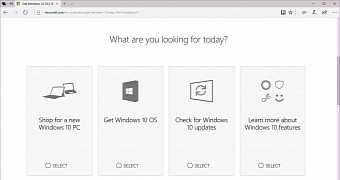
 14 DAY TRIAL //
14 DAY TRIAL //