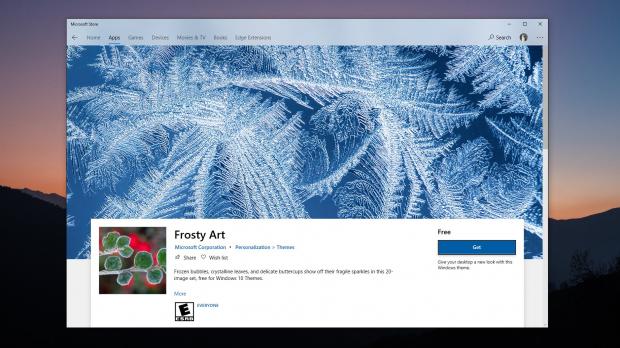Microsoft has just released new free themes in the Microsoft Store and Windows 10 users can download theme free of charge right now.
The new themes are nothing more than free collections of wallpapers that you can easily install on a Windows 10 device.
While themes have previously brought sounds and other customizations to Windows, this isn’t the case with this new batch. However, given they include lots of high-quality desktop backgrounds, they’re definitely worth a try.
The new free themes are the following (you can click their name to go directly to the Microsoft Store and install them if you’re using a Windows 10 device to read this):
Snowy Mountains Frosty Art Field of Poppies Up in the Sky
The themes require at least Windows 10 Fall Creators Update on your system and this is no surprise. Microsoft no longer offers support for Home and Pro versions of Windows 10 updates released before the Fall Creators Update.
In other words, if you’re still running the original Windows 10 build, the November Update, Anniversary Update, or the Creators Update, you should update your system as soon as possible.
The themes can also be installed on Windows 10 in S Mode – this particular version is limited to the Microsoft Store and users can’t install Win32 software until they upgrade to the Home or Pro SKU.
As for the download, you can install them from the store and then enable the one you like from the Settings app. The path you need to follow is:
Settings > Personalization > Themes
Once enabled, you can change the background right from the desktop by right-clicking an empty space and then clicking “Next desktop background.”
More such themes will probably be added to the Microsoft Store in the coming weeks, especially as we approach the Christmas.
Via AL

 14 DAY TRIAL //
14 DAY TRIAL //