Microsoft has shipped a new firmware update for select Surface models, and the first on the list is none other than the AMD version of the Surface Laptop 4.
Shipped as part of the March 2022 release, the new firmware update improves graphics stability and performance improvements, the support for the Surface Dock 2, while also adding additional refinements to improve the battery life of Windows 11.
The company explains in this release that its new Surface Laptop 4 firmware version comes with no known issues, so you should be able to install it without any problem whatsoever.
The Surface Studio 2 has also received a new firmware update, though this time, the focus is exclusively on security fixes, once again without any known issues.
Updates rolling out in stages
Microsoft reminds everybody that its Surface firmware updates roll out in stages, so the company can suspend the release if it spots any issue hitting devices.
“Surface updates are released in stages—not every Surface will receive updates at the same time, but they'll be delivered to all devices. If you haven’t previously received updates, you can manually update by following the steps at Download drivers and firmware for Surface,” the company explains.
“After the updates have finished installing, it's recommended that you install all available optional updates. To install optional updates, from Search, type View Optional updates and select it under Best match. If updates are available in Driver updates, click through to download to ensure that all Surface drivers listed in the release have been installed.”
Keep in mind that once you install a new Surface firmware update, you can’t go back to the previous version. And of course, you should make sure the device is plugged in during the entire installation process, with a reboot then required to complete the whole thing.
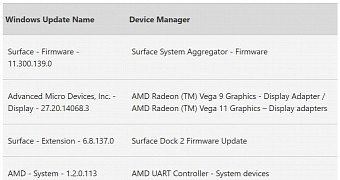
 14 DAY TRIAL //
14 DAY TRIAL //