Microsoft has released a new version of its Chromium-based Microsoft Edge browser for the Dev channel.
This time, it’s a major update for Microsoft Edge Dev, as Microsoft pushes the browser to Chromium 76. The new Dev version is 76.0.152.0.
According to the official changelog, which you can read in full in the box after the jump, Microsoft Edge Dev now comes with spellchecking enabled by default for all users. Previously, this feature was only released for some testers as Microsoft was still working on improving it.
This update also introduces refreshed colors and layouts for the Downloads, Extensions, Favorites, History, and Settings pages.
Microsoft says it has paid particular attention to the logic for the quick links displayed on the New Tab Page, so “any site you add manually or edit will remain in the list unless you delete it, while other sites will continue to update based on your browsing history.”
Lots of fixes
When it comes to favorites, Microsoft says you can now sort them by name from the manage favorites page, all by simply right-clicking the background and choosing “Sort by name.” Also, you can reorder favorites in the favorites bar by pressing Alt + Shift + Left/Right.
There are also several fixes, including for the dark theme, which caused disabled toolbar buttons to be difficult to see. Also, Microsoft says it has fixed a bug causing Netflix to sometimes stop temporarily after seeking in a video.
Without a doubt, this is a massive release for Microsoft Edge and it shows Microsoft is very committed to shipping timely updates for its browser. For the time being, only Windows 10 devices are getting these improvements officially, with older Windows and macOS to get preview builds shortly as well.
You can download the Chromium Microsoft Edge Dev and Canary from Softpedia using this link.
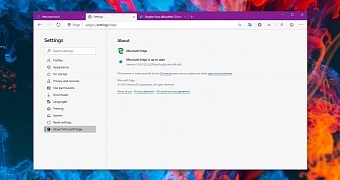
 14 DAY TRIAL //
14 DAY TRIAL //