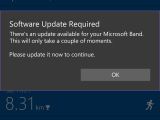Microsoft has recently released a new firmware update for the Band 2 that brings several new features, including one that was already available on the Apple Watch to remind you to move when spending too much time sitting.
But let’s take them one at a time and see what the firmware update brings new.
First of all, there are music controls. If you listen to music on your phone and at the same time you are wearing your Band, music playback controls show up on your screen to be able to play/pause, go to the previous or next song straight from your wrist. You can also see the song title, and Microsoft guarantees that any music app you use on your phone can be controlled via Bluetooth.
Then, there’s the update to the Exercise tile. Starting with this firmware release, you can choose your favorite exercise for this tile so that you can access your statistics more easily.
“Select popular options, like yoga or weightlifting, or name your own. When you review your exercise sessions in the Microsoft Health app or Web Dashboard, your summaries and observations will be grouped by exercise type for better insights into your performance,” Microsoft explains.
Additionally, there’s also a new What’s New tile on the Band that allows you to easily find out when updates are available, but also to learn about what’s included.
Notifications to get up and move
And last but not least, Microsoft has also added a reminder to get up and move when you’ve been sitting for too long. Microsoft says that this feature is exclusive to the Band, but a similar option is already available on the Apple Watch and reminds you to move for a minute after a long period of sitting.
Truth is, Microsoft offers many more customization options, so you can choose after how long to be reminded to move, the interval, and other settings that certainly come in handy. Look for the snail icon in the settings screen on your Band.
The update is performed via the Health app on your Windows Phone, Android, or iOS device, and should show up when you launch it. If you can’t see it just yet, remove and reinstall the Health, and the firmware update should then be offered.

 14 DAY TRIAL //
14 DAY TRIAL //