If you’ve just installed Windows 10 May 2019 Update and you’re now looking for some high-quality wallpapers for your fresh desktop, you should search no further than the Microsoft Store.
Because yes, Microsoft is back with a rich collection of free themes for Windows 10, and they include an impressive collection of 4K backgrounds.
Called River Deltas, Light Trails, Panoramic Train Views, and Fabrics of India (download links available at the end of the article), these themes are actually packs of wallpapers that can be installed from the Microsoft Store.
Microsoft makes it very clear that the themes do not include anything but wallpapers. This is the description of the River Deltas theme:
“Seen from above, these waterways take on abstract shapes and colors in this 10-image premium 4k set, free for Windows 10 Themes. These images are to be used as desktop wallpaper only.”
Installing the themes is pretty simple because the only thing you need to do is press the get button in the Microsoft Store. Once it’s installed, you need to follow this path to find the theme on Windows 10:
Windows 10 > Settings app > Personalization > Themes
These new themes do not come with any special requirements, and they can be installed on Windows 10 Creators Update and newer. So if you’re running Windows 10 May 2019 Update, you should be just fine. Once installed, you can rotate the existing wallpapers by right-clicking the desktop.
The download links for the new themes are available below:
| River Deltas | Light Trails |
| Panoramic Train Views | Fabrics of India |
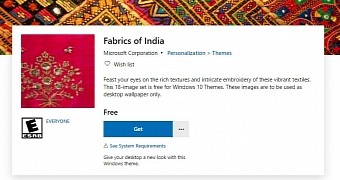
 14 DAY TRIAL //
14 DAY TRIAL //