Windows 10 20H1 is very likely to bring a bunch of refinements for the way you work with optional features in the operating system.
Twitter user Albacore, who already has a good track on finding new stuff that Microsoft has been working on lately, discovered that the management of optional features in the 20H1 update will be further enhanced with the addition of new tools.
Windows 10 20H1 is projected to be released for production devices in the spring of 2020, and preview builds are already available for users enrolled in the Fast ring of the Windows Insider program.
One of the new features coming to this screen is supposed for sorting and searching. This should obviously make it a lot easier to find an optional feature to install, especially because the list here is always growing, so quickly locating the item you want to install might not necessarily be a super-fast process.
New options coming in spring 2020
Additionally, Albacore says regional packs would no longer be listed here in the Windows 10 20H1 feature update.
The optional features screen is rather limited right now. It is located at the following path in Windows 10:
Settings > Apps & features > Manage optional features
This improved version should make its way to insiders in the coming builds, as the necessary code appears to already be available in the latest releases. If everything goes well, it could be enabled in the next preview build for insiders.
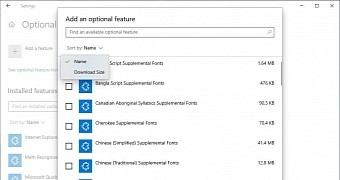
 14 DAY TRIAL //
14 DAY TRIAL //