The Windows as a Service strategy seems to be working very smoothly until now, as Windows 10 has already received OS and app updates in its first week on the market, despite the fact that, in the meantime, Microsoft is also working to make the new OS available to as many users as possible across the world.
Today, Redmond has silently rolled out a bunch of updates for a number of Windows 10 applications, and although no change log has been provided for these new versions, it's only natural to expect most of them to come with bug fixes and performance optimizations.
Microsoft Wi-Fi, Microsoft Solitaire Collection, Windows Camera, Get Office, and OneNote have all been updated today, so fire up the Windows Store and get them as soon as possible to receive the latest improvements and fixes on your PC too.
Automatic app update installs
And yet, if you are on Windows 10 Home, chances are that these new versions have already been installed on your computer thanks to a new approach that Microsoft has adopted for this particular SKU.
According to various reports, which have been confirmed by a forum moderator on Microsoft Community, in Windows 10 Home app updates are installed automatically, and right now there's no way to change this default configuration.
Basically, Windows 10 Home does not allow users to defer OS updates, so all patches and improvements released by Microsoft are automatically installed on your computer. It seems that the very same behavior is valid for app updates too, so in case you do run the Home version on your PC, all these updates might be already there.
It turns out that a future update could actually allow users to disable automatic app update installation, but it's not yet clear when this release could arrive. Some say September, so we might not be very far from the moment Windows 10 Home users get more control over their PC.
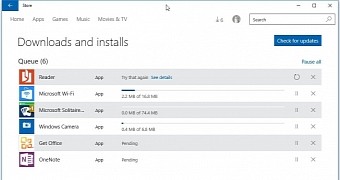
 14 DAY TRIAL //
14 DAY TRIAL //