It’s not a secret that Windows sometimes asks for a restart to complete installation of updates right in the middle of your work, and Microsoft seems to be well aware that users don’t seem to like this behavior.
As a result, the Redstone update coming in the summer is expected to bring some new options in this regard that would give users more control over their Windows updates.
A report by WinBeta reveals that Microsoft is planning to introduce options that would allow Windows 10 users to configure so-called “active hours.” This is basically an interval when you are working on a computer, so during this whole time, Windows 10 is not supposed to attempt to install updates.
If you’re working from 9 to 5, Windows 10 can only try to install the latest updates after you finish your work, otherwise the process can be delayed for a later time. It’s not yet clear what happens if the installation of updates is pushed back several times because the computer isn’t running outside the active hours.
Custom restart time
At the same time, it appears that Microsoft is also bringing an option that would allow users to configure a custom restart time that can override active hours. This is basically helpful in case you want to install updates during your lunch break, which is normally covered by the active hours, so you can then return to work with the PC running a fully up-to-date operating system.
Without a doubt, given that these features are still under development, anything could change until the Redstone update launches in the summer, so they’re still an early implementation of what could be an overhauled Windows Update.
The Redstone update should see daylight in June with many other feature updates, but it’s clearly a great thing that Microsoft is finally looking into ways to improve Windows Update as well.
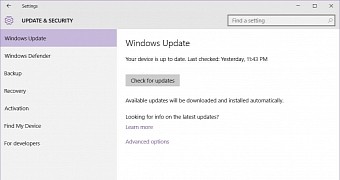
 14 DAY TRIAL //
14 DAY TRIAL //