We’ve known for a while that Microsoft Outlook is one of the best email clients on mobile devices, but the Redmond-based software giant keeps adding more and more features regularly.
And most recently, the company has announced the best new feature in a long time.
First and foremost, let’s see how we typically use an email client. Obviously, the app is installed on the device, so whenever you receive an email, you just tap the notification, go to the inbox, and read it.
If you’re on the street, walking, running, or cycling, this means that you just have to stop to read the email – of course, you can always do this without actually stopping, but for your own safety, I really don’t think it’s a good idea to bike and read an email; trust me, been there, done that.
But beginning with the latest update for Outlook on Android, you can stay up to date with all your emails by having the app read every new message landing in your inbox.
The feature is now part of Outlook version 4.2031.2 for Android and works exactly as you’d expect it to work. Microsoft explains the following in the release notes of the new Outlook release:
“Introducing Play My Emails — listen to a natural read out of new email and upcoming events while you walk the dog or get your steps in for the day. You can even reply quickly using your voice. Available for eligible accounts in English in the United States.”
As you can easily figure out, there are good news and bad news.
First and foremost, the good news. The new Outlook feature can read both emails and upcoming events, so technically, you can keep your phone in the pocket and just use your earbuds to stay up-to-date with everything that’s happening in the inbox without even touching the mobile device.
Then, you can even reply to the messages using just your voice, although this can easily backfire if the voice recognition system doesn’t work correctly. In other words, you can end up saying things you weren’t supposed to say, so I recommend you to stick with quick replies and short messages for the time being, or at least, until you determine how accurate everything is.
The bad news? This new feature currently works with English exclusively and only for accounts in the United States. So if you’re living in another country or using another language with Outlook, then we’re sorry but you can’t configure this new feature in the email app.
On the other hand, there’s a very good chance that Microsoft is working on expanding this feature to more regions, especially in English-speaking countries, as I see no reason to make it available for those in Canada and in the United Kingdom. At the same time, we should expect the company to bring it to other large countries out there, including Germany, France, Spain, and others, as soon as everything gets more accurate and the emails are read correctly.
However, this is just a guess at this point, and you really shouldn’t hold your breath for the feature to go live anywhere else at this point.
There’s no doubt this feature makes Outlook an even better email app, especially now during these difficult times when we’re not supposed to touch our phones when leaving the house for obvious reasons. So interacting with the mobile phone hands-free for as long as possible when outside is something that we’re all supposed to do, and today’s update just makes Outlook part of the arsenal that helps us with this goal.
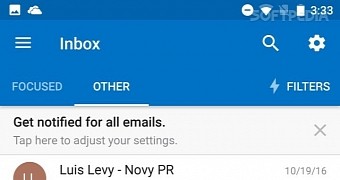
 14 DAY TRIAL //
14 DAY TRIAL //