Microsoft has released a new version of the Outlook email app for Android, and this time it’s bringing some welcome changes to Samsung Galaxy Note users.
As you probably know already, Microsoft and Samsung are BFFs already, and the recently-released Galaxy Note10 is living confirmation the two don’t see any reason to end their collaboration going forward.
In addition to pre-loading several apps on Samsung phones, Microsoft is also working on improving its Android apps to offer full support for devices manufactured by its South Korean partner and take advantage of their features.
On the Note10, the obvious feature that must be available in Microsoft apps is support for the S Pen, and this is exactly what the latest version of Outlook brings new to the table.
Hello, S Pen!
Now at version 3.0.134, Microsoft Outlook for Android includes an updated splash screen with the new icon, but the key highlight is obviously the support for S Pen.
Beginning with this update, you should be able to use your S Pen to perform a series of actions, but also to navigate across the app. Most likely, S Pen support in Outlook will evolve over time, so expect more advanced features, like options to write emails with the stylus, in the coming updates.
As it’s the case of every single app update, this new Outlook version also includes some under-the-hood refinements, so the overall performance and stability should be further refined after installing it.
The rollout of the update takes place gradually, so in case you don’t see it in the Google Play Store just yet, check again in a few hours. As an alternative, you can download Microsoft Outlook APK from Softpedia using this link to install the new version right now without waiting for Microsoft to push it to your Android device.
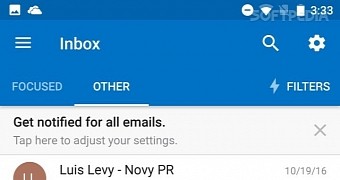
 14 DAY TRIAL //
14 DAY TRIAL //