The most recent Windows 11 preview build comes with an option that everybody knew was on its way: support for seconds in the system tray clock.
Microsoft explains this is actually a top feature request, and after previously hiding it in an earlier version of Windows 11 shipped to users in the Insider program, the company is now enabling it for those who are part of the Dev channel.
After updating to the latest Windows 11 build, Dev channel users should see a new option in the Settings app that lets them enable the seconds in the system tray clock.
“In response to user feedback, we are introducing the capability to show seconds in the clock on the system tray. This feature can be enabled by toggling the option listed under Settings > Personalization > Taskbar in the Taskbar behavior section. You can also right-click on taskbar to quickly get to taskbar settings. We are beginning to roll this change out so not all Windows Insiders will see this change right away, but we hope to make it available to everyone soon,” Microsoft says.
The most recent Windows 11 preview build also comes with other taskbar improvements, including extra polishing for the search experience.
Microsoft says it has focused specifically on the performance side of the feature, so after installing the latest build, users should see more files and content to show up (not to mention that the whole thing should happen much faster as well).
“We made performance improvements that will allow more files and content on your PC to show up as results in the Windows search box. We look forward to hearing your feedback on whether you notice an improvement with your file results within Windows,” the company explains in the release notes of the latest build.
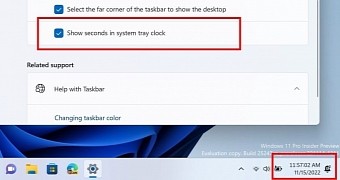
 14 DAY TRIAL //
14 DAY TRIAL //